Introduction
Ever seen a strange code like c0765 and c0750 appear on your vehicle’s diagnostic system? Don’t panic! These are known as Diagnostic Trouble Codes (DTCs), and they help mechanics identify what’s wrong with your car. In this article, we’ll dive deep into the meaning of these specific codes and what steps you can take to fix them.
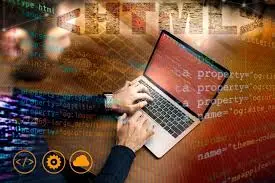
What Are Diagnostic Trouble Codes (DTCs)?
DTCs, or Diagnostic Trouble Codes, are alphanumeric codes generated by your vehicle’s onboard diagnostic system (OBD-II). When something goes wrong with your car’s sensors, electronics, or other critical components, the OBD system generates a trouble code to point out the issue. By identifying these codes, you can quickly pinpoint what’s malfunctioning in your vehicle.
Understanding the c0765 and c0750 Codes
What does c0765 mean?
The c0765 code is related to an issue with the Tire Pressure Monitoring System (TPMS) in your vehicle. This typically indicates a failure in communication between the TPMS sensors and the car’s onboard system.
What does c0750 mean?
The c0750 code, on the other hand, refers to a malfunction in the left-front TPMS sensor. This can signal a low battery in the sensor or an issue with the sensor’s ability to send data to the onboard diagnostic system.
Common Causes of c0765 and c0750 Codes
There are several common reasons why these codes might pop up in your vehicle. These include:
- Faulty TPMS sensors: Over time, the sensors can wear out or malfunction.
- Low sensor battery: Some TPMS sensors have internal batteries that wear down over time.
- Interference with sensor signals: Environmental factors or electronic interference could prevent the TPMS from communicating with the vehicle.
- Damaged wiring: Physical damage to the wiring of the TPMS system can cause these codes to appear.
Symptoms of c0765 and c0750 Codes
Wondering how to tell if your car is having TPMS-related issues? Here are some common symptoms to look out for:
- TPMS warning light illuminated on the dashboard
- Inaccurate tire pressure readings
- Problems with maintaining stable tire pressure
- Intermittent sensor signals
How to Fix c0765 and c0750 Code
Fixing the c0765 and c0750 codes generally involves addressing the TPMS system. Here’s a step-by-step guide on how you can fix it:
- Check Tire Pressure: Start by ensuring all tires are properly inflated. Sometimes, improper tire pressure can trigger the TPMS codes.
- Inspect TPMS Sensors: If the tire pressure is correct, check the sensors for physical damage or corrosion.
- Replace Faulty Sensors: If the sensors are malfunctioning, replace them. You may need to replace the batteries or the entire sensor.
- Clear the Codes: After making repairs, use an OBD-II scanner to clear the codes from your vehicle’s system.
- Reprogram the Sensors: In some cases, reprogramming the sensors after installation is necessary to restore communication between the TPMS and the vehicle.
c0765 and c0750 Code in Chevy Vehicles

c0765 and c0750 Code in Chevy Silverado
In Chevy Silverado models, these codes often signal a communication failure between the TPMS sensors and the onboard system. Follow the steps above to diagnose and repair the issue.
c0765 and c0750 Code in Chevy Cruze
Chevy Cruze models can also suffer from these TPMS issues, particularly if the sensors are worn or damaged. Make sure to inspect the left-front tire’s sensor, as the c0750 code often relates to this area.
c0765 and c0750 Code in Chevy Malibu
Chevy Malibu owners may also encounter these codes. Since the TPMS system is similar across many Chevy models, the same troubleshooting steps apply.
Mahimagicdoll999999 Archives: A Deep Dive into the Fascinating World of Online Collectibles
c0760 Code: What It Means and How to Fix It
The c0760 code is another common TPMS-related issue. It points to a fault in the right-front TPMS sensor. Like the c0750 code, it may require a sensor replacement or repair.
Exploring c0755 Code in Chevy Vehicles
The c0755 code typically indicates an issue with the rear-left TPMS sensor. This could be due to a weak battery, interference, or sensor failure.
Why Do These Codes Keep Appearing?
If these codes keep reappearing, it could indicate an underlying issue with your vehicle’s TPMS system. Double-check all sensor connections, inspect the wiring, and make sure the sensors are properly programmed after installation.
Preventive Maintenance to Avoid Future Issues
To avoid future problems, keep your tire pressure monitored regularly and ensure your TPMS sensors are maintained. Replace the sensors as they wear out and address any issues immediately to avoid more significant problems.
When to Consult a Professional Mechanic
While it’s possible to fix these codes on your own, sometimes consulting a professional mechanic is necessary. If the codes persist after repairs, it could indicate a deeper electrical or software issue that requires expert intervention.
The Importance of Regular Vehicle Diagnostics
Performing regular vehicle diagnostics is key to catching issues before they become serious problems. By identifying and fixing trouble codes early on, you can save yourself time, money, and frustration down the road.
Understanding the c0750 Code
The c0750 code is specifically tied to the left-front tire’s TPMS sensor. This sensor monitors the air pressure in the tire and communicates with the car’s onboard computer. If this code appears, it means there’s an issue with the sensor’s ability to transmit accurate data. Here are a few potential causes:
Common Causes of the c0750 Code
- Faulty Sensor: The TPMS sensor may be damaged or worn out.
- Low Battery: Some TPMS sensors have internal batteries that can drain over time, causing malfunctions.
- Wiring Issues: If the wiring or connectors between the sensor and onboard computer are damaged, it can trigger the c0750 code.
- Environmental Interference: Harsh weather conditions or electromagnetic interference may disrupt the sensor’s ability to function properly.
How to Fix the c0750 Code
To fix the c0750 code, you should start by checking the left-front tire’s pressure and ensuring it meets the manufacturer’s recommendations. If the pressure is fine but the code persists, inspect the TPMS sensor for physical damage or battery failure. In most cases, replacing the faulty sensor should resolve the issue. After replacing the sensor, the system may require reprogramming to clear the code.
Understanding the c0765 Code
The c0765 code is also related to the TPMS, but it points to a communication failure within the system. Unlike the c0750 code, which is specific to the left-front tire, the c0765 code refers to a more general issue with the TPMS network.
Common Causes of the c0765 Code
- Sensor Communication Failure: One or more TPMS sensors may have trouble communicating with the vehicle’s central computer.
- Faulty TPMS Module: The TPMS module, which controls the overall system, may be malfunctioning.
- Weak Sensor Signals: Weak signals due to interference or long-range communication issues between the sensor and onboard computer could trigger the c0765 code.
- Low Sensor Battery: Like the c0750 code, a low sensor battery could also contribute to the c0765 error.
How to Fix the c0765 Code
Start by ensuring that all the TPMS sensors are functioning properly and communicating with the vehicle’s system. You might need an OBD-II scanner to perform this diagnostic step. If a specific sensor is malfunctioning, replace it and reprogram the system to clear the code. If the issue seems more widespread, such as a fault in the TPMS module, you may need professional assistance.
Why These Codes Matter
Both the c0750 and c0765 codes are critical because they affect your vehicle’s ability to monitor tire pressure, which is essential for safe driving. Proper tire pressure helps:
- Improve fuel efficiency
- Prevent tire blowouts
- Enhance vehicle handling and stability
Ignoring these codes could lead to inaccurate tire pressure readings, which may put your safety at risk.
Preventive Maintenance
To avoid encountering the c0750 and c0765 codes in the future:
- Regularly check and maintain your tire pressure.
- Inspect your TPMS sensors for damage or wear.
- Replace TPMS sensors every 5-10 years or as recommended by the manufacturer.
- If you frequently drive in harsh conditions (e.g., extreme cold or rough terrain), perform more frequent TPMS inspections.
Pulse Health Eden Rehabilitation Hospital: Comprehensive Care for Recovery
When to Seek Professional Help
While you can troubleshoot and replace TPMS sensors on your own, persistent c0750 or c0765 codes after repairs may require the expertise of a certified mechanic. They can use advanced diagnostic tools to check for deeper electrical or software issues within the TPMS system.
Conclusion
Trouble codes like c0765 and c0750 can be annoying, but they’re relatively simple to fix once you know what you’re dealing with. By understanding these codes and following the right steps, you can keep your Chevy running smoothly and avoid more significant issues in the future.
FAQs
- What should I do if the c0765 and c0750 codes keep reappearing?
If the codes keep coming back, double-check your TPMS sensors and connections. Consider consulting a mechanic if the issue persists. - Can I drive with the c0765 and c0750 codes?
Yes, but it’s not recommended. These codes indicate an issue with the TPMS, which affects tire safety. - How much does it cost to fix TPMS sensors?
Replacing TPMS sensors can range from $50 to $150 per sensor, depending on the make and model. - Can low tire pressure cause the c0750 code?
Yes, incorrect tire pressure can trigger the c0750 code. Make sure to keep your tires properly inflated. - Do I need to reprogram TPMS sensors after replacement?
Yes, in most cases, the new TPMS sensors will need to be reprogrammed to sync with your vehicle’s onboard system.

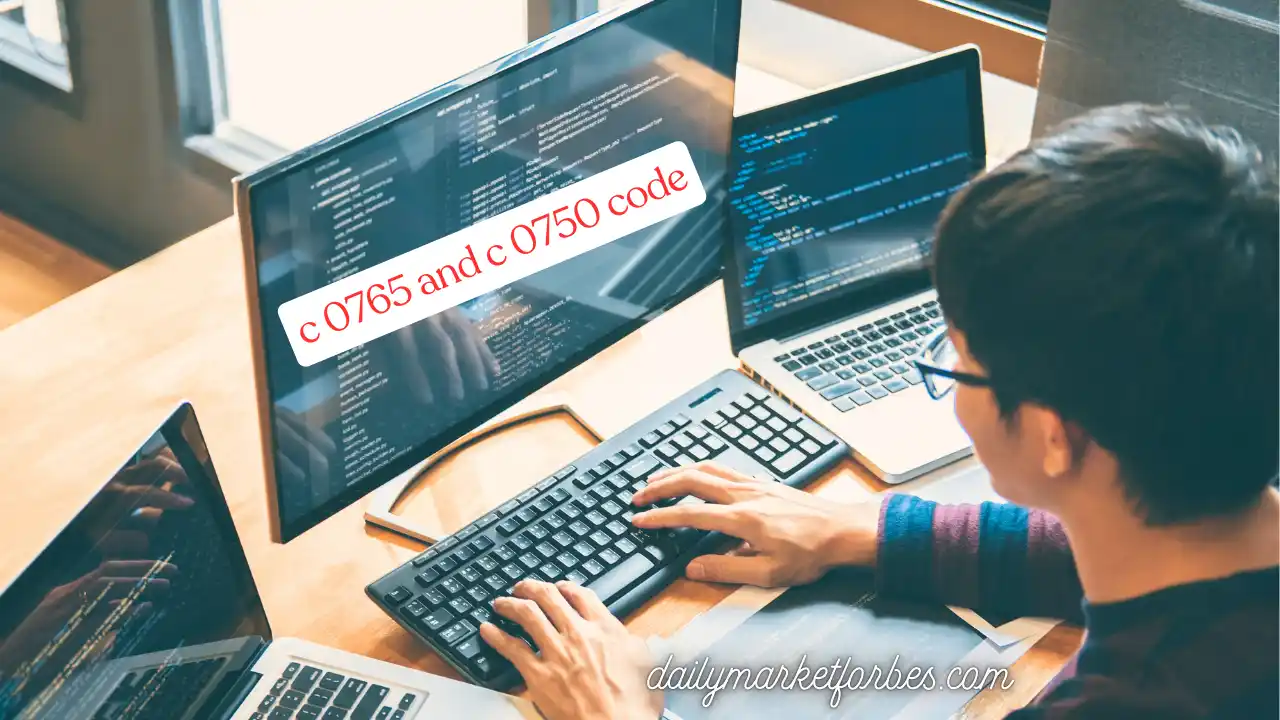


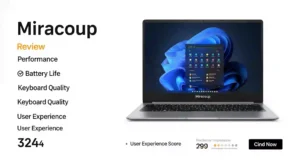


Be First to Comment